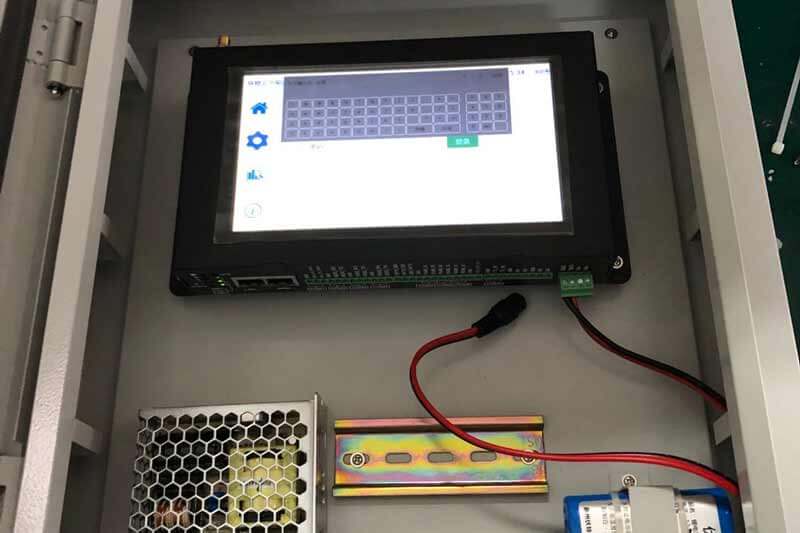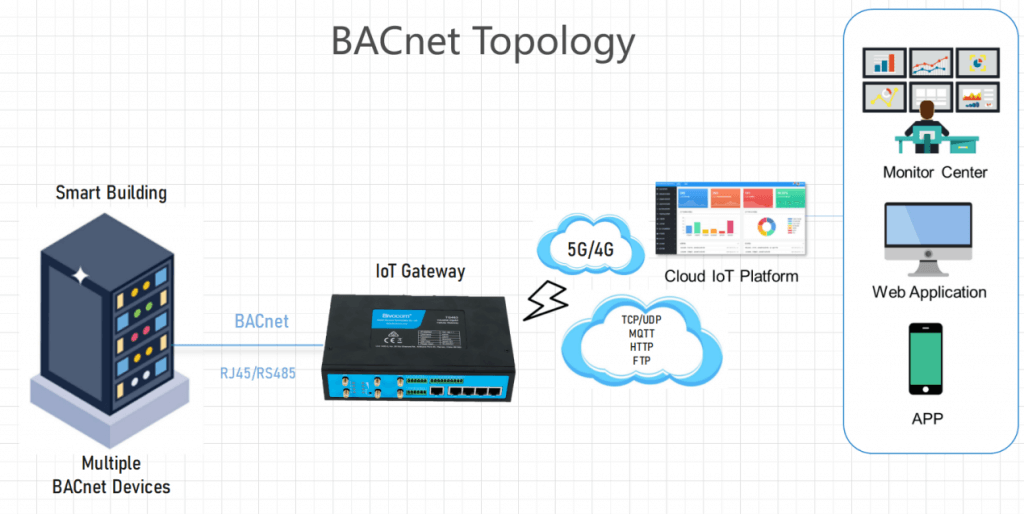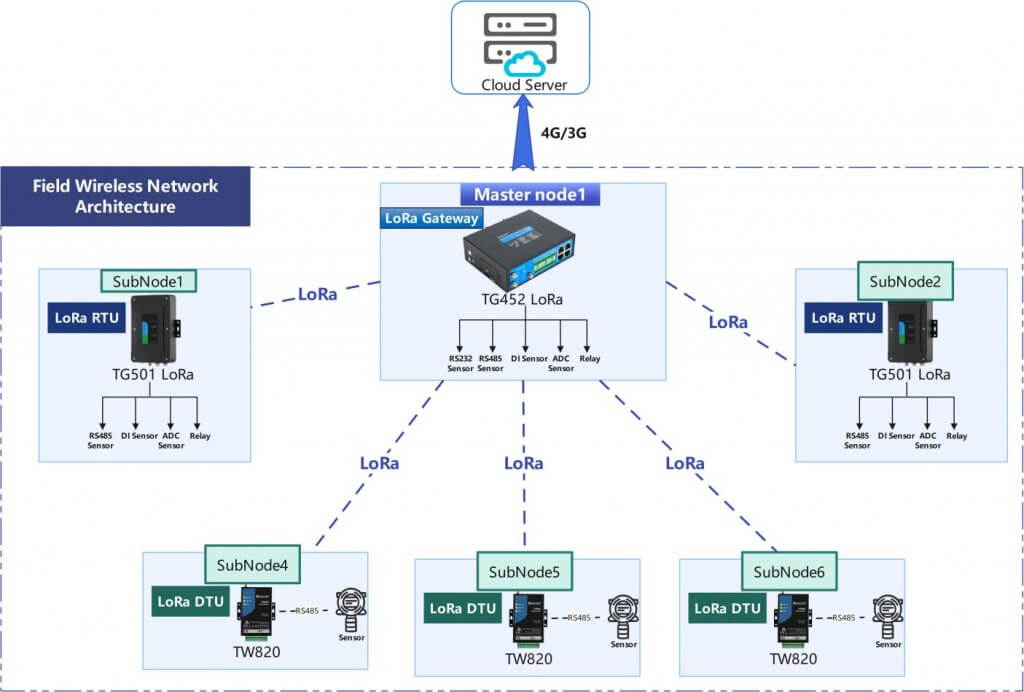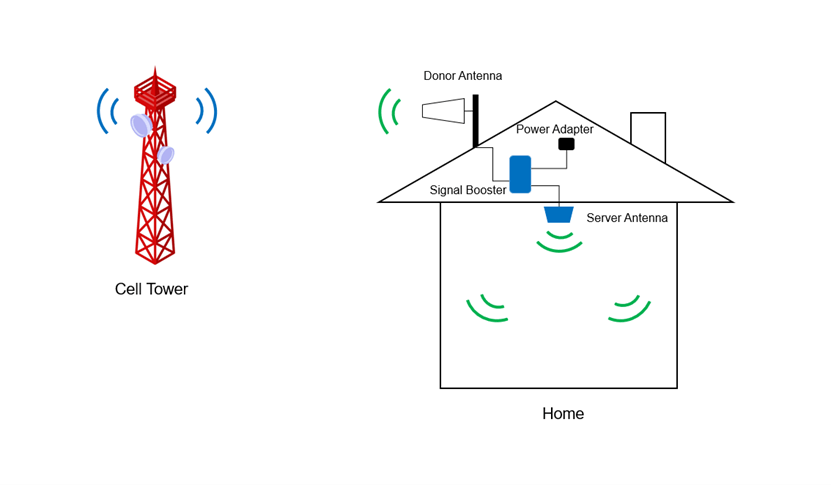Enhancing User Experience with LVGL on the Bivocom Touch Screen IoT Gateway TG462S
Enhancing User Experience with LVGL on the Bivocom Touch Screen IoT Gateway TG462S In the rapidly evolving landscape of IoT (Internet of Things), creating a seamless and engaging user interface is crucial for ensuring a positive user experience. The Bivocom Touch Screen IoT Gateway TG462S is a powerful device that provides robust connectivity and functionality […]