This quick guide tells you how to enable OPC UA on Bivocom IoT gateway in just 4 steps, and collect OPC UA data from IoT gateway in JSON format.
1. Basic Setting
Enable or disable the data collect feature, setting the data acquire and report period and other related options.
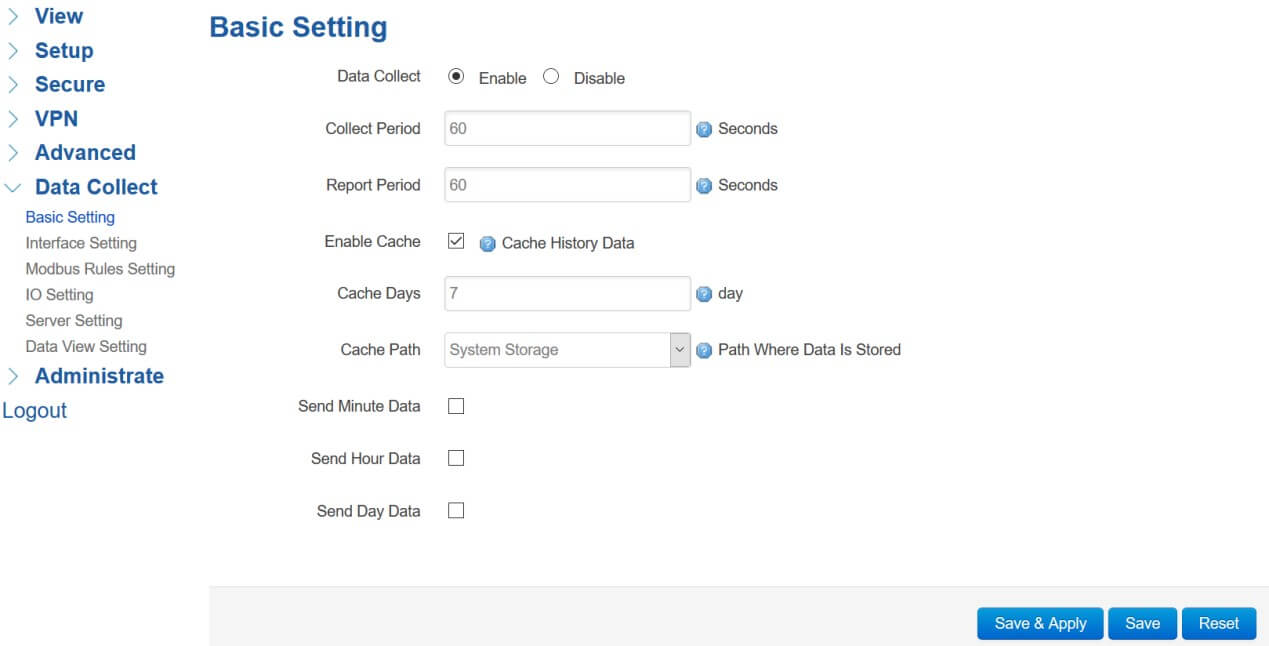
- Data Collect: Enable or disable data collect feature, this is the general switch of the whole data collection function
- Collect Period: Set the period of data collection from slave devices.
- Report Period: Set the period of data report to server.
- Enable Cache: Enable or disable historical data cache feature, and you can configure the related data cache setting if enable the cache feature.
- Send Minute Data, Send Hour Data, Send Day Data are about HJ212 protocol(an environmental monitoring protocol in China, just keep it as default)
2. Interface Setting
This page is about the field devices settings, including serial ports, Modbus TCP base on Ethernet LAN, GPS, OPC UA by Ethernet
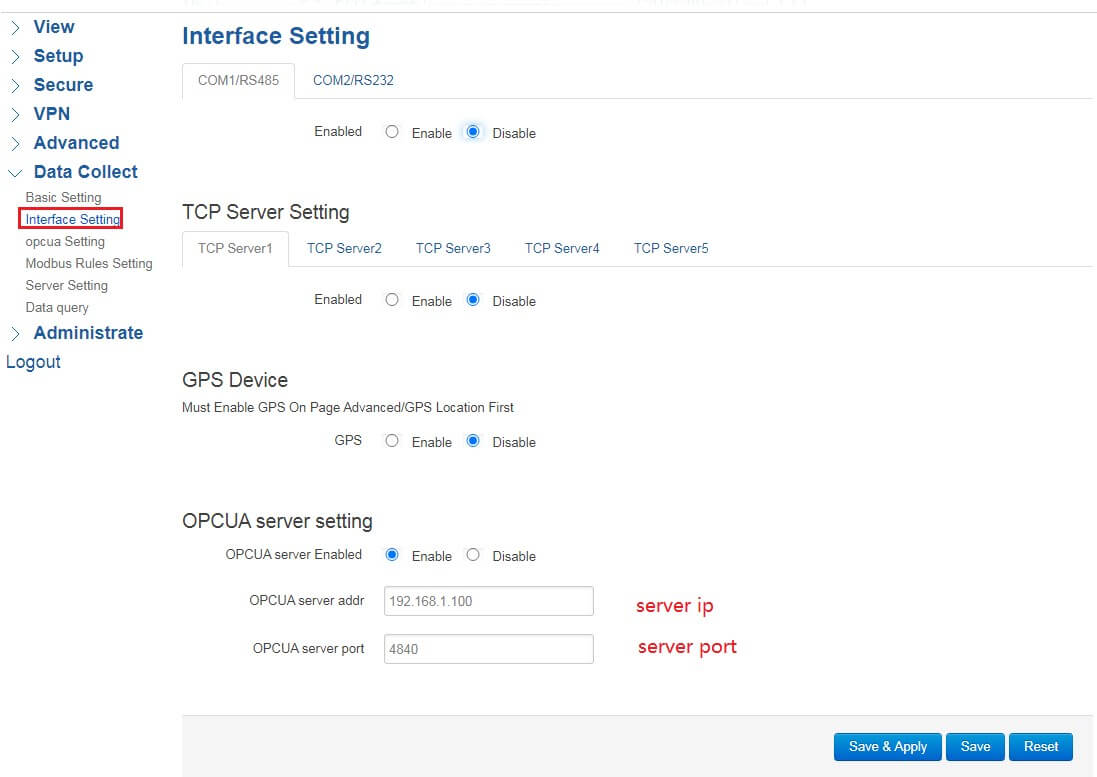
3. OPC UA Collect Rules Setting
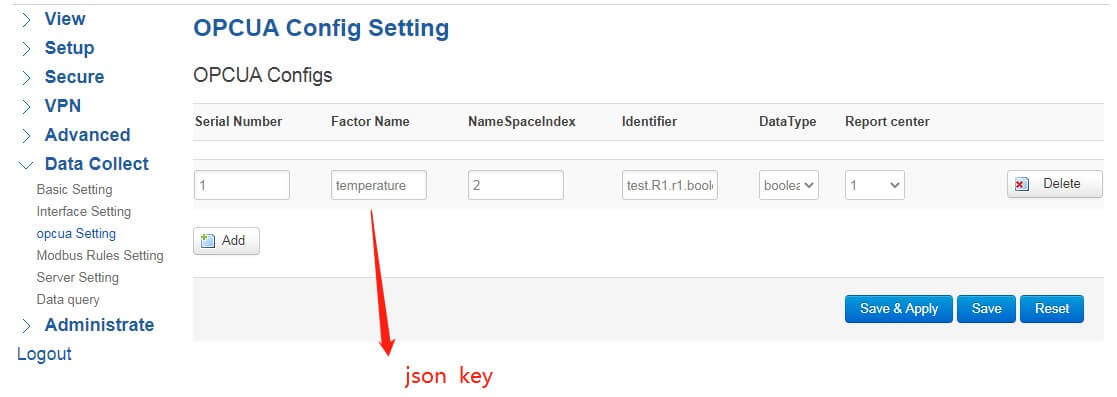
- Serial Number: Order of the rules
- Factor Name: Key of JSON
- NameSpaceIndex: Number of name space index,
- Identifier: Browser name of the node
This the same settings as KEPSeverEX
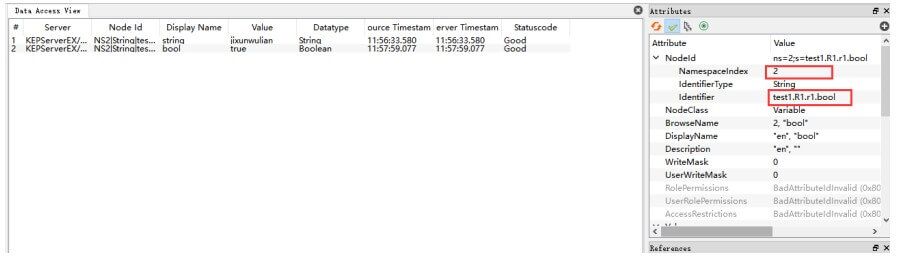
4. Server Setting
Server setting menu allows user set the data center address with multiple protocols, gateway supports TCP, UDP, HTTP, MQTT, and Modbus TCP. For the data format, gateway supports different encapsulation type, include “Transparent”, “Json”, and “HJ212” (special for some Environment SCADA in China).
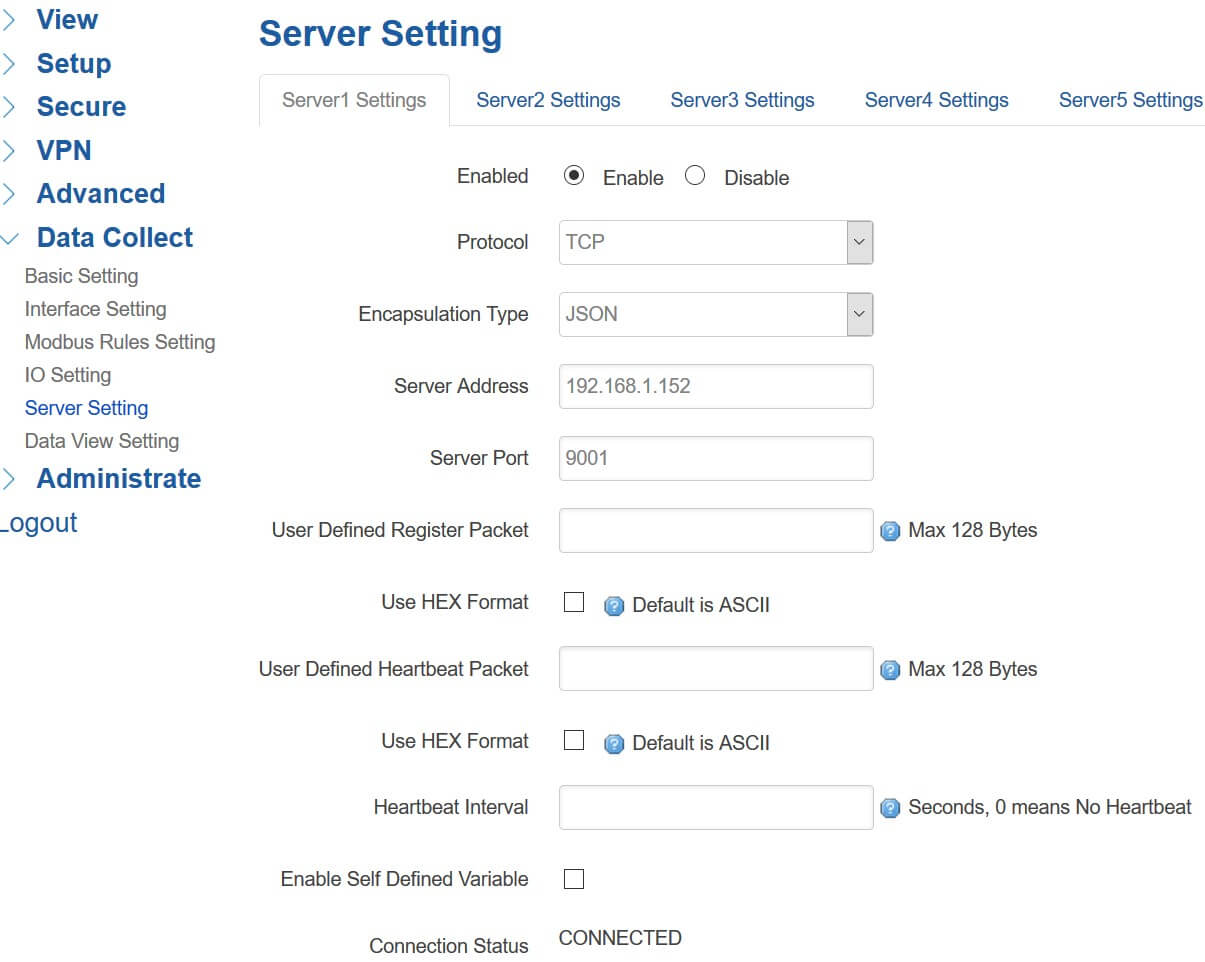
5. Json format data
The server port will recieve json format datas like this
{
“ts”:xxxxxxxxxx,
“params”:{
“key”:value,
“key”:value,
}
}
ts: timestamp ,accurate to milliseconds
key:name of the collection elements
Example:
{
“ts”:1640844373000,
“params”:{
“temperature”:27.6,
“humidity”:0.65
}
}
Image source: freepik




Comment